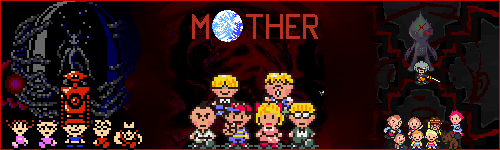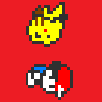Post by leonsk on Feb 20, 2009 23:58:46 GMT -5
Hi,
I do a program to replace textures much easy and do all alone... IS AUTOMATIC ;D
SSBB Texture Batch Process Replace
SSBB TBPR Only
www.megaupload.com/?d=XD3N0NEU
SSBB TBPR with WIIScrubber 1.21 (dont include key.bin... google is your friend)
www.megaupload.com/?d=I65KX6CK
Testing and Work Excellent...
By 0 to unlimited files to replace, work with Final Smash
Any question i can help you
EDIT: FIXED ERROR OPEN WIISCRUBBER
EDIT 2: ADDED FILE Comdlg32.ocx AND FIXED ERROR "Open Dialog.."
I do a program to replace textures much easy and do all alone... IS AUTOMATIC ;D
SSBB Texture Batch Process Replace
SSBB "Texture Batch Process" by ExLex
This software help you at replace your textures (pcs / pac) with WIIScrubber in a automatic process
Instructions
1.Open tpb.exe
2.Make the Tree Folders:
xTextures
---->captain
---->dedede
---->diddy
.... all the characters...
3.Rename your files manually to same name like the WII Disc:
Example:
ganondark.pcs -> FitGanon05.pac
ganondark.pac -> FitGanon05.pcs
and move the files in the Tree Folders...
xTextures
----->ganon
----------->FitGanon05.pac
----------->FitGanon05.pcs
4.Open WIIScrubber 1.21 and load your ISO SSBB
5.Select Where is the folder xTextures:
By default is in root of aplication, but if you have in other side you can change.
6.Choose your dvd type:
DVD9 -> More faster ( 277 files replace in aprox 1 hour)
DVD5 -> Slower because the missing files ( 277 files replace in aprox 3 hour)
7.Batch Textures:
This software work running a script to simulation press keys, move tree, type text.... so is necesary let your computer a time without use.
8.¡BURN!
SSBB TBPR Only
www.megaupload.com/?d=XD3N0NEU
SSBB TBPR with WIIScrubber 1.21 (dont include key.bin... google is your friend)
www.megaupload.com/?d=I65KX6CK
Testing and Work Excellent...
By 0 to unlimited files to replace, work with Final Smash

Any question i can help you
EDIT: FIXED ERROR OPEN WIISCRUBBER
EDIT 2: ADDED FILE Comdlg32.ocx AND FIXED ERROR "Open Dialog.."



 )
)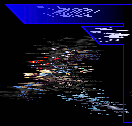






 ), but this is still extremely helpful. MUCH thanks, leonsk.
), but this is still extremely helpful. MUCH thanks, leonsk.