|
|
Post by stevetv on Jan 13, 2009 15:43:28 GMT -5
Can anyone lend a hand here? I'm using GIMP to edit my .TGAs and when I select Image>Mode>Indexed Color, I don't see anything like what the guide describes. I think I can figure out how to do the rest of it, but my biggest question is:
How do find the "noted value" in GIMP?
I also have a separate question:
If a .tga is type RGB565, but doesn't have a +1 in the name, is it still a +1 texture? Should I treat it as if it were a +1 texture?
Thank you in advance, and thank you everyone who contributes to these boards. I get all of my info here because everyone(so far) is friendly. I hope it stay this way.
|
|
picano
Kitty Corp.© Admin  papersak's personal stalker
THE catgirl fan
papersak's personal stalker
THE catgirl fan
Posts: 1,388
|
Post by picano on Jan 13, 2009 15:55:37 GMT -5
"Noted value" as in reference to how many colors there are in the image?
You could click on the last color in the colormap (Dialogs > Colormap) to see it's index number (+1, since first is 0). --- Colormap ONLY shows colors in indexed mode --- must index before hand (can always undo to modify and such, just saying).
And how would you know if you had an tgb565 texture without the +1? Just remember that it has to have a matching PLT section in the hex.
|
|
|
|
Post by stevetv on Jan 14, 2009 9:08:57 GMT -5
And how would you know if you had an tgb565 texture without the +1? Just remember that it has to have a matching PLT section in the hex. 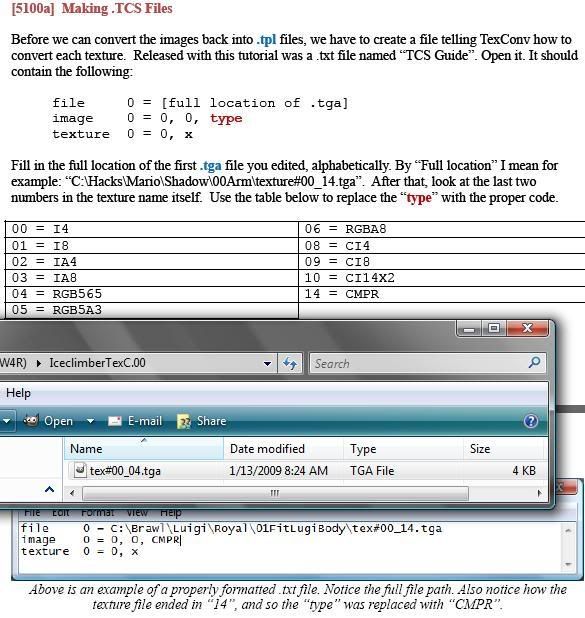 This is how I know the type. I don't use ASH very often because I want to learn the whole process. Thank you for explaining the colormap to me. That will come in handy. I also forgot about checking for PLT in hex. That gives a definite answer right of the bat. Well, I have no idea what's causing my Ice Climbers to freeze then. Thanks again picano for helping me out. BTW I really dig your textures. |
|