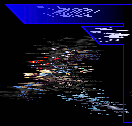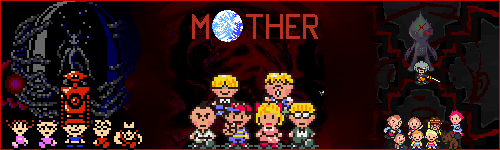Post by illinialex24 on May 14, 2009 21:17:47 GMT -5
Basic Information[/size]
Inside here we currently have the information for how to do the following things:
Bootmii Hack
Downgrade from 4.0
Twilight Hack (3.4 or before)
Guide to LU64 Wii's
I will soon have guides on other things to help with this process.
Bootmii Hack
Beyond a simple installation for Homebrew on 4.0, here's the description and stuff:
*******Notice*******
This is the easiest way to install Homebrew on a 4.0 Wii. It goes quick and is very easy to use. It has almost no risk and you need the Bannerbomb download and the first download.
You should have in your SD root the private folder from Bannerbomb and the boot.elf from the Bootmii and nothing more. Delete everything else.
Here is the first download you need, put this .elf in the root of your SD card:
www.megaupload.com/?d=8YIOSDU1
Here is the second download, this is the app MPlayer CE:
code.google.com/p/mplayer-ce/downloads/list
For Bannerbomb you are going to need to download this file and then copy the private folder here to your SD card:
bannerbomb.qoid.us/aads/aad1f_v104.zip
Here is BootMii's official website, it is presented by Team Twizzer and made by them:
bootmii.org/
Here is a link to a higher quality video:
www.youtube.com/watch?v=5ZZQfQy6qvU&fmt=6
Please subscribe:
www.youtube.com/subscription_center?add_user=Illinialex24
Downgrade to 3.2 or later version
Here is how to downgrade your Wii with small risk of bricking it and you can install Homebrew through it:
Here is the description for it:
This a guide based off a GBATemp guide on how to do this. You can find the GBATemp guide here:
gbatemp.net/index.php?showtopic=146735
Here is the archive file:
www.megaupload.com/?d=8MR7TOKL
Here is the video on how to install Homebrew on a non-4.0 Wii:
www.youtube.com/watch?v=RlE2EDyXThU
Here is a good AIB guide on how to install Homebrew on 4.0 software:
allisbrawl.com/forum/topic.aspx?id=87369
And if you want to safely upgrade to 4.0, here is a safe upgrade guide:
www.smashboards.com/showthread.php?t=227352
Here is the .dol file for installing HBC if you want to bannerbomb it before downgrading:
hbc.hackmii.com/get.php?file=the_homebrew_channel-1.0.1.tar.gz&key=8f55fbee1883d4194e799a3eb809c238fac810ff
Here is the program that will allow you to unzip the Homebrew .dol file if you can't already do so. Choose the proper version and install it, its the ultimate decompressor:
www.7-zip.org/download.html
Please subscribe:
www.youtube.com/subscription_center?add_user=Illinialex24
*****************FAQ:*****************
**************************************
Q: What does this require?
A: It requires only an SD card and an SD reader slot and Wii wifi. To install the Homebrew hack it has the possibility of requiring the game Twilight Princess. The SD card needs to be formatted to FAT. Ask me if you need help doing that.
Q: Why did you say possibility?
A: Because instead of running the fourth .dol file, instead you can choose to run the Homebrew file .dol (which can be found in any Twilight Hack guide) and then install Homebrew. You have to run the firs three steps to install it however. I still recommend downgrading by using Homebrew to open the fourth .dol (ask me if you have issues with this).
Q: Why can't I use the WAD file?
A: Chances are you did not use the ciosv9.wad file, and instead used the other one that is found in some directory other than the PC folder. This is because you exited out of CMD.exe too early, you ned to exit out of the other pop up when you are done and then wait for CMD.exe to say "Press any button to continue" before exiting. Now copy that folder manually to the WAD folder.
Q: Why can;t I use the third or fourth dol you give me? It keeps on freezing mid way.
A: The servers are relatively glitchy and just keep on running it, eventually it will work. I am sorry that it is the case but it should work, even if it takes a while.
Q: Where can I find the Homebrew .dol file?
A: I will be providing a link to it soon, you can always find it as part of the other video I provide. I have provided the version from HBC hackmii, but it has a weird compression so I will likely be providing my own copy.
Q: My Wii freezes when I insert my SD card on the SD Card Channel menu. I cannot even load a single .dol file. Is there another version I could use.
A: Go here for all the different version that were made. The one I give you is the recommended one, but there are others:
bannerbomb.qoid.us/
Q: In the Wii WAD Manager it wont respond when I press A to try to install the ciosv9.wad
A: You have to press + on the Wii-mote to install the WAD and A to verify, not A at first.
Twilight Hack (3.4 or Before)
Here is the description:
How to hack your wii. This is a step by step tutorial on how to do so.
****************************************
Watch this video for information on how to downgrade and install Homebrew on your 4.0 Wii!:
www.youtube.com/watch?v=3s-IBu4sFjI
****************************************
You must first download this file and then follow all the steps listed:
files.filefront.com/Files+to+Hack+Your+Wii/;12564375;/fileinfo.html
****Here is the download link for the Twilight hack of 3.4****
wiinewz.com/forums/attachments/nintendo-news/2480d1227540786-twilight-hack-v0-1-beta2-special-3-4-edition-twilight-hack-v0.1-beta2.zip
Download this and then copy the folder named private. Replace the original private folder I give you in my download with this one. This allows you to copy over the data.
****Here is the scrubber link for version 3.4****
www.dcemu.co.uk/vbulletin/showthread.php?t=170132
You must have Twilight Princess, an SD Card, and a computer slot/reader for the SD card.
To choose to proper hack to copy over to your save data, choose the version of Twilight Princess you have.
To choose the proper save data, read your wii and see if it say 0A or 2A on the inside of the disk in the small letters. Whichever it says, choose that save file.
I hold no responsibility over any issues that occur to your Wii because of this. Almost 1,000 people so far have successfully hacked their Wii with this method.
Please suscribe:
www.youtube.com/subscription_center?add_user=Illinialex24
****For European Codes, download this codelist here****
www.usbgecko.com/codes/codes/eu/RSBP01.txt
Replace Codelist.txt with this file, sorry but the codes I made are meant for American Wii's.
Update: Over 2,000 people have successfully used this method to hack their Wii.
And now its my first video over 9,000.
*****************FAQ:*****************
**************************************
Q: What should you do if the Twilight Hack is not copying over?
A: Download the 3.4 hack and replace the private folder in it with my private folder, the 3.4 update made the 3.3 hack unable to be copied over to the Wii.
Q:What should I do if I download everything properly and copied the data over but it says it could not read boot.elf?
A:Get a new SD card or format it properly. Unfortunately, this is a hardware issue with your SD card.
Q:What should I do if it says I have no codes to be read?
A:Either you never exported a code, either it is entitled wrong (it should be RSBE01.gct), or it is in the wrong location.
Q:What should I do if I run Homebrew and enter Ocarina and see none of the text that is supposed to appear?
A:It means you did not remove your Gamecube memory cards. Remove them and you should be fine.
LU64 Wii's[/size]
Here's the description for more info:
You can find your Wii's serial number on the bottom of your Wii, if you have an LU64 Wii you have likely bought it new March 2009 or later. LU64 = LU64+ Wii, and it means esentially its at high risk of bricking because most of those Wii's have new software to stop most hacks, mainly:
IOS Changes
System Menu Downgrades
This is because it allows Nintendo to put a major restraint on what you can do when you install Homebrew and it stops almost all illegal activities when you install Homebrew, like:
WAD Installation (you need a cIOS to do that on 4.0, and since you can't downgrade...)
ISO Loading (you need cIOS changes to do so, not even the USB Loader works)
Although I am against the new software because it damages people's Wii's if they try to do some stuff that does have legal uses, it is likely in Nintendo's mind the best solution to this issue, they should be able to fix your Wii if you send it in (for a cost) and you cannot use illegal activities through Homebrew but get most of the functionality and still can install Homebrew.
Here is a link to a higher quality video:
www.youtube.com/watch?v=ylMBHF7TMbQ&fmt=6
Please subscribe:
www.youtube.com/subscription_center?add_user=Illinialex24
Inside here we currently have the information for how to do the following things:
Bootmii Hack
Downgrade from 4.0
Twilight Hack (3.4 or before)
Guide to LU64 Wii's
I will soon have guides on other things to help with this process.
Bootmii Hack
Beyond a simple installation for Homebrew on 4.0, here's the description and stuff:
*******Notice*******
This is the easiest way to install Homebrew on a 4.0 Wii. It goes quick and is very easy to use. It has almost no risk and you need the Bannerbomb download and the first download.
You should have in your SD root the private folder from Bannerbomb and the boot.elf from the Bootmii and nothing more. Delete everything else.
Here is the first download you need, put this .elf in the root of your SD card:
www.megaupload.com/?d=8YIOSDU1
Here is the second download, this is the app MPlayer CE:
code.google.com/p/mplayer-ce/downloads/list
For Bannerbomb you are going to need to download this file and then copy the private folder here to your SD card:
bannerbomb.qoid.us/aads/aad1f_v104.zip
Here is BootMii's official website, it is presented by Team Twizzer and made by them:
bootmii.org/
Here is a link to a higher quality video:
www.youtube.com/watch?v=5ZZQfQy6qvU&fmt=6
Please subscribe:
www.youtube.com/subscription_center?add_user=Illinialex24
Downgrade to 3.2 or later version
Here is how to downgrade your Wii with small risk of bricking it and you can install Homebrew through it:
Here is the description for it:
This a guide based off a GBATemp guide on how to do this. You can find the GBATemp guide here:
gbatemp.net/index.php?showtopic=146735
Here is the archive file:
www.megaupload.com/?d=8MR7TOKL
Here is the video on how to install Homebrew on a non-4.0 Wii:
www.youtube.com/watch?v=RlE2EDyXThU
Here is a good AIB guide on how to install Homebrew on 4.0 software:
allisbrawl.com/forum/topic.aspx?id=87369
And if you want to safely upgrade to 4.0, here is a safe upgrade guide:
www.smashboards.com/showthread.php?t=227352
Here is the .dol file for installing HBC if you want to bannerbomb it before downgrading:
hbc.hackmii.com/get.php?file=the_homebrew_channel-1.0.1.tar.gz&key=8f55fbee1883d4194e799a3eb809c238fac810ff
Here is the program that will allow you to unzip the Homebrew .dol file if you can't already do so. Choose the proper version and install it, its the ultimate decompressor:
www.7-zip.org/download.html
Please subscribe:
www.youtube.com/subscription_center?add_user=Illinialex24
*****************FAQ:*****************
**************************************
Q: What does this require?
A: It requires only an SD card and an SD reader slot and Wii wifi. To install the Homebrew hack it has the possibility of requiring the game Twilight Princess. The SD card needs to be formatted to FAT. Ask me if you need help doing that.
Q: Why did you say possibility?
A: Because instead of running the fourth .dol file, instead you can choose to run the Homebrew file .dol (which can be found in any Twilight Hack guide) and then install Homebrew. You have to run the firs three steps to install it however. I still recommend downgrading by using Homebrew to open the fourth .dol (ask me if you have issues with this).
Q: Why can't I use the WAD file?
A: Chances are you did not use the ciosv9.wad file, and instead used the other one that is found in some directory other than the PC folder. This is because you exited out of CMD.exe too early, you ned to exit out of the other pop up when you are done and then wait for CMD.exe to say "Press any button to continue" before exiting. Now copy that folder manually to the WAD folder.
Q: Why can;t I use the third or fourth dol you give me? It keeps on freezing mid way.
A: The servers are relatively glitchy and just keep on running it, eventually it will work. I am sorry that it is the case but it should work, even if it takes a while.
Q: Where can I find the Homebrew .dol file?
A: I will be providing a link to it soon, you can always find it as part of the other video I provide. I have provided the version from HBC hackmii, but it has a weird compression so I will likely be providing my own copy.
Q: My Wii freezes when I insert my SD card on the SD Card Channel menu. I cannot even load a single .dol file. Is there another version I could use.
A: Go here for all the different version that were made. The one I give you is the recommended one, but there are others:
bannerbomb.qoid.us/
Q: In the Wii WAD Manager it wont respond when I press A to try to install the ciosv9.wad
A: You have to press + on the Wii-mote to install the WAD and A to verify, not A at first.
Twilight Hack (3.4 or Before)
Here is the description:
How to hack your wii. This is a step by step tutorial on how to do so.
****************************************
Watch this video for information on how to downgrade and install Homebrew on your 4.0 Wii!:
www.youtube.com/watch?v=3s-IBu4sFjI
****************************************
You must first download this file and then follow all the steps listed:
files.filefront.com/Files+to+Hack+Your+Wii/;12564375;/fileinfo.html
****Here is the download link for the Twilight hack of 3.4****
wiinewz.com/forums/attachments/nintendo-news/2480d1227540786-twilight-hack-v0-1-beta2-special-3-4-edition-twilight-hack-v0.1-beta2.zip
Download this and then copy the folder named private. Replace the original private folder I give you in my download with this one. This allows you to copy over the data.
****Here is the scrubber link for version 3.4****
www.dcemu.co.uk/vbulletin/showthread.php?t=170132
You must have Twilight Princess, an SD Card, and a computer slot/reader for the SD card.
To choose to proper hack to copy over to your save data, choose the version of Twilight Princess you have.
To choose the proper save data, read your wii and see if it say 0A or 2A on the inside of the disk in the small letters. Whichever it says, choose that save file.
I hold no responsibility over any issues that occur to your Wii because of this. Almost 1,000 people so far have successfully hacked their Wii with this method.
Please suscribe:
www.youtube.com/subscription_center?add_user=Illinialex24
****For European Codes, download this codelist here****
www.usbgecko.com/codes/codes/eu/RSBP01.txt
Replace Codelist.txt with this file, sorry but the codes I made are meant for American Wii's.
Update: Over 2,000 people have successfully used this method to hack their Wii.
And now its my first video over 9,000.
*****************FAQ:*****************
**************************************
Q: What should you do if the Twilight Hack is not copying over?
A: Download the 3.4 hack and replace the private folder in it with my private folder, the 3.4 update made the 3.3 hack unable to be copied over to the Wii.
Q:What should I do if I download everything properly and copied the data over but it says it could not read boot.elf?
A:Get a new SD card or format it properly. Unfortunately, this is a hardware issue with your SD card.
Q:What should I do if it says I have no codes to be read?
A:Either you never exported a code, either it is entitled wrong (it should be RSBE01.gct), or it is in the wrong location.
Q:What should I do if I run Homebrew and enter Ocarina and see none of the text that is supposed to appear?
A:It means you did not remove your Gamecube memory cards. Remove them and you should be fine.
LU64 Wii's[/size]
Here's the description for more info:
You can find your Wii's serial number on the bottom of your Wii, if you have an LU64 Wii you have likely bought it new March 2009 or later. LU64 = LU64+ Wii, and it means esentially its at high risk of bricking because most of those Wii's have new software to stop most hacks, mainly:
IOS Changes
System Menu Downgrades
This is because it allows Nintendo to put a major restraint on what you can do when you install Homebrew and it stops almost all illegal activities when you install Homebrew, like:
WAD Installation (you need a cIOS to do that on 4.0, and since you can't downgrade...)
ISO Loading (you need cIOS changes to do so, not even the USB Loader works)
Although I am against the new software because it damages people's Wii's if they try to do some stuff that does have legal uses, it is likely in Nintendo's mind the best solution to this issue, they should be able to fix your Wii if you send it in (for a cost) and you cannot use illegal activities through Homebrew but get most of the functionality and still can install Homebrew.
Here is a link to a higher quality video:
www.youtube.com/watch?v=ylMBHF7TMbQ&fmt=6
Please subscribe:
www.youtube.com/subscription_center?add_user=Illinialex24