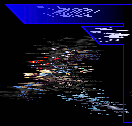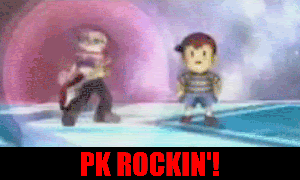Post by picano on May 10, 2009 16:52:58 GMT -5
You might have realized that the gallery hasn't been updated in a while... reason?
1) Dantarion had proposed an automated gallery... that idea seems to have fallen through. Want it still? It's out of my hands... but it might still happen if you beg.
2) MANY textures are being added on a daily basis. The process of adding textures to the gallery can be quite time consuming.
3) People all organize their topics in different ways. Some are nice and interesting... but others put download links far away from the textures themselves, some post packs of multiple textures, some don't even provide screenshots!
So... here is a guide on how to organize your texture topics and get your textures added to the gallery!
Topic Format
(This is a guideline --- you are free to use different setups, but please try to make it easy to use)
Title:
Say when you last updated! Also, adding in the name of your newest texture doesn't hurt.
Updates:
List your most recent! Latest seven or so is ideal.
Textures:
Use large names! --- Set them apart from the rest of your text!
Use thumbnails! I can't stress this enough...
---ImageShack: View your image's page (image details link), click the "Thumb" tab, and copy the "Forum" code! Paste into your post!
---Photobucket: "Link Options" underneath the first image in a gallery allows you to show different formatting code under pictures. Select IMG code! Now you should have IMG code under each pic! Copy and paste this right into the forum! Alternatively, you can check the box beside every image you want to use then scroll down to "Generate IMG and HTML code" at the bottom to generate multiple image codes at once!
Post download links near your images! Linking to a separate page is a hassle for your fans --- especially if you haven't named your files well!
And... the sample code for above.
IF USING MEGAUPLOAD --- PLEASE ZIP YOUR FILES AND GIVE THEM UNIQUE NAMES! Same name files appear to have a tendency to replace / "steal" the links of other user's textures!
See how good formatting can improve navigation of HUGE topics.
Submitting to the Gallery
Why submit?
It's easier for end users to go through a single gallery rather than topic by topic. Need to be praised for every single thing you make? That's why names are listed and you still have the ability to post in your own topics.
Why doesn't the staff do this?
1) It's time consuming!
2) MANY textures are posted each day!
3) Formatting --- keeping the gallery looking clean requires everything to be converted to a single style.
4) We used to! (Well Vyse did) See above reasons for why we don't now.
How do I submit?
PM a staff member (basically, anyone with a green or pink name) with the following information: Texture name, username, thumbnails, download link --- formatted as so...
(Note: Give it a week before any updates are made --- so as not to spam staff inboxes!)
and, the template code...
Download links should either be PCS/PAC files or a zip containing a PCS/PAC/CSP image/Additional info.
1) Dantarion had proposed an automated gallery... that idea seems to have fallen through. Want it still? It's out of my hands... but it might still happen if you beg.
2) MANY textures are being added on a daily basis. The process of adding textures to the gallery can be quite time consuming.
3) People all organize their topics in different ways. Some are nice and interesting... but others put download links far away from the textures themselves, some post packs of multiple textures, some don't even provide screenshots!
So... here is a guide on how to organize your texture topics and get your textures added to the gallery!
Topic Format
(This is a guideline --- you are free to use different setups, but please try to make it easy to use)
Title:
Say when you last updated! Also, adding in the name of your newest texture doesn't hurt.
Random Texture Topic #1337 (Updated: Jan. 1 : Sealab 2021!)
Updates:
List your most recent! Latest seven or so is ideal.
Jan 1: Cows
Jan 2: Fish
Jan 3: Porn o.O
Jan 4: Lumberjack Falcon
Textures:
Use large names! --- Set them apart from the rest of your text!
Use thumbnails! I can't stress this enough...
---ImageShack: View your image's page (image details link), click the "Thumb" tab, and copy the "Forum" code! Paste into your post!
---Photobucket: "Link Options" underneath the first image in a gallery allows you to show different formatting code under pictures. Select IMG code! Now you should have IMG code under each pic! Copy and paste this right into the forum! Alternatively, you can check the box beside every image you want to use then scroll down to "Generate IMG and HTML code" at the bottom to generate multiple image codes at once!
Post download links near your images! Linking to a separate page is a hassle for your fans --- especially if you haven't named your files well!
Cookie Yoshi
(Texture by Papersak)[img src="http://i5.photobucket.com/albums/y197/picano/Brawl/Textu[re%20Hacks/th_SuperSmashBrothersBrawlNA_416.png"]
CSP, PAC, and PCS Download
And... the sample code for above.
[size=5][b]Cookie Yoshi[/b][/size]
(Texture by [url=http://papersak.deviantart.com/]Papersak[/url])
[URL=http://s5.photobucket.com/albums/y197/picano/Brawl/Texture%20Hacks/?action=view¤t=al_090508_21451.jpg][IMG]http://i5.photobucket.com/albums/y197/picano/Brawl/Texture%20Hacks/th_al_090508_21451.jpg[/IMG][/URL][URL=http://s5.photobucket.com/albums/y197/picano/Brawl/Texture%20Hacks/?action=view¤t=SuperSmashBrothersBrawlNA_416.png][IMG]http://i5.photobucket.com/albums/y197/picano/Brawl/Textu[re%20Hacks/th_SuperSmashBrothersBrawlNA_416.png[/IMG][/URL]
[url=http://www.filefactory.com/file/aggg028/n/Cookie_Yoshi_zip][color=blue][b]CSP, PAC, and PCS Download[/b][/color][/url]IF USING MEGAUPLOAD --- PLEASE ZIP YOUR FILES AND GIVE THEM UNIQUE NAMES! Same name files appear to have a tendency to replace / "steal" the links of other user's textures!
See how good formatting can improve navigation of HUGE topics.
Submitting to the Gallery
Why submit?
It's easier for end users to go through a single gallery rather than topic by topic. Need to be praised for every single thing you make? That's why names are listed and you still have the ability to post in your own topics.
Why doesn't the staff do this?
1) It's time consuming!
2) MANY textures are posted each day!
3) Formatting --- keeping the gallery looking clean requires everything to be converted to a single style.
4) We used to! (Well Vyse did) See above reasons for why we don't now.
How do I submit?
PM a staff member (basically, anyone with a green or pink name) with the following information: Texture name, username, thumbnails, download link --- formatted as so...
(Note: Give it a week before any updates are made --- so as not to spam staff inboxes!)
Subject: Gallery Update
Texture Type: Character
Cookie Yoshi by papersak[img src="http://i5.photobucket.com/albums/y197/picano/Brawl/Textu[re%20Hacks/th_SuperSmashBrothersBrawlNA_416.png"]
and, the template code...
Texture Type: (Character / Effect / Stage / Etc...)
[url=www.download.link][color=Blue]texturename[/color][/url] by username
[URL=www.fullsizeimage.link][IMG]www.thumnail.link[/IMG][/URL][URL=www.fullsizeimage.link][IMG]www.thumnail.link[/IMG][/URL][URL=www.fullsizeimage.link][IMG]www.thumnail.link[/IMG][/URL]Download links should either be PCS/PAC files or a zip containing a PCS/PAC/CSP image/Additional info.