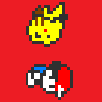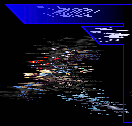Post by RAWRzilla on Mar 17, 2009 1:41:18 GMT -5
Hello everybody! 
For the last month or so, I have been taking it upon myself to collect and document every texture hack made, especially those that I thought were worthy of note. As such, my interest in Brawl textures grew.
While playing with my friends and brothers, I realized it was sometimes difficult to remember what texture was placed where, and for some (such as Ike) even remembering wasn't good enough, due to odd color choice by the programmers.
So when CUPASH was released, and a way to make your own custom selection portraits was made, I jumped at the chance! Now, I'm no artist, but I AM an idealist, as well as a self-proclaimed Paint Guru lol.
So, with the help of Paint.Net, Photoshop's Batch Image Processor, and ALL OF YOU LOVELY PEOPLE WHO BROWSE AND POST IN THIS THREAD, I give you my Mega CSP Pack!
For your convenience, I have also made an album in my Photobucket, from which you can view all the CSPs, in case you're not sure whether this is worth downloading or not.
s5.photobucket.com/albums/y194/darkplasma22/Brawl%20CSPs/
NEW LINK www.mediafire.com/?sharekey=e087b371ce3d3417b94117dade8fc295e04e75f6e8ebb871
PW: w00t22
Within the zip file, are PNGs and TGAs, so you cannot confuse all the numbers. Mix, match, do with them what you like!
I cant get the small in-game CSPs to work with the SD loader. Perhaps one of the folder names is incorrect. If someone has gotten them working, please let me know, as I would like to check my work on these.
NEW
Here are two CSP's I used once upon a time, but replaced them for some of Leon's stuff :coolface
DEOXYS!

and
MEWTWO!

Download

For the last month or so, I have been taking it upon myself to collect and document every texture hack made, especially those that I thought were worthy of note. As such, my interest in Brawl textures grew.
While playing with my friends and brothers, I realized it was sometimes difficult to remember what texture was placed where, and for some (such as Ike) even remembering wasn't good enough, due to odd color choice by the programmers.
So when CUPASH was released, and a way to make your own custom selection portraits was made, I jumped at the chance! Now, I'm no artist, but I AM an idealist, as well as a self-proclaimed Paint Guru lol.
So, with the help of Paint.Net, Photoshop's Batch Image Processor, and ALL OF YOU LOVELY PEOPLE WHO BROWSE AND POST IN THIS THREAD, I give you my Mega CSP Pack!
For your convenience, I have also made an album in my Photobucket, from which you can view all the CSPs, in case you're not sure whether this is worth downloading or not.
s5.photobucket.com/albums/y194/darkplasma22/Brawl%20CSPs/
NEW LINK www.mediafire.com/?sharekey=e087b371ce3d3417b94117dade8fc295e04e75f6e8ebb871
PW: w00t22
Within the zip file, are PNGs and TGAs, so you cannot confuse all the numbers. Mix, match, do with them what you like!
I cant get the small in-game CSPs to work with the SD loader. Perhaps one of the folder names is incorrect. If someone has gotten them working, please let me know, as I would like to check my work on these.
NEW
Here are two CSP's I used once upon a time, but replaced them for some of Leon's stuff :coolface
DEOXYS!

and
MEWTWO!

Download