|
|
Post by powermarshall on Dec 28, 2008 13:13:36 GMT -5
I have a question.
Do I Rly need ActivePerl?
|
|
Unblessed_Zaku_MKII
Kitty Corp.© Admin  Beta Taster, Firearm freak
Buhtsechs 2001, MKIII
Beta Taster, Firearm freak
Buhtsechs 2001, MKIII
Posts: 255
|
Post by Unblessed_Zaku_MKII on Dec 28, 2008 15:31:16 GMT -5
Yes. Unless you know how to do your own perl stuffs.
|
|
|
|
Post by Register on Dec 28, 2008 19:47:42 GMT -5
I'm having troubles with WiiScrubber v1.21.
I have 1.31; thing is, I hear v1.21 is better (strange rumor). So, I wanted to give it a shot. Unfortunately, whenever I reach the DATA -> fighter -> character information, right click, and select either "Load" or "Save"... nothing happens. No windows pop up.
Anyone got any leads as to why this occurs?
|
|
|
|
Post by kyotita on Dec 30, 2008 15:17:46 GMT -5
have a slight problem...ActivePerl wont install on my computer, It keeps saying that its not a valid windows install program (i bet Vista has something to do with this -.-)
-NM got it to install
|
|
|
|
Post by powermarshall on Dec 31, 2008 11:41:04 GMT -5
I also have a problem with it...
|
|
|
|
Post by Joey90 on Dec 31, 2008 12:37:14 GMT -5
I also have a problem with it... I get this: “C:\Documents and Settings\Power>perl -p -i.bak -e “s/0x//g” YoshiB.txt ‘perl’ is not recognized as an internal or external command, operable program or batch file.” What do I do? Help? You haven't installed activeperl  download it, install it, and it should work. |
|
|
|
Post by Register on Dec 31, 2008 22:46:16 GMT -5
Odd, I never had to install mine... I just made a folder, executed a particular program in said folder, and I get my stuff. I don't even need to write out that perl stuff (at least, not the very first step where you create the CharacterNew.txt file  ). You sure you have perl in the correct folder? You sure you have all the needed materials in said folder WITH Perl? |
|
|
|
Post by powermarshall on Jan 1, 2009 9:58:16 GMT -5
Okay I have another problem. I got to the last part in the guide(Burning.) But when I open up IMGburn, and select "write image disc," It doesn't reconize any devices. Help?
|
|
Unblessed_Zaku_MKII
Kitty Corp.© Admin  Beta Taster, Firearm freak
Buhtsechs 2001, MKIII
Beta Taster, Firearm freak
Buhtsechs 2001, MKIII
Posts: 255
|
Post by Unblessed_Zaku_MKII on Jan 2, 2009 1:17:39 GMT -5
Do you have vista? That may complicate things. If you can't get Imgburn to work, you can use any writing software that can burn .iso image files. Make sure to change the book type to DVD Rom, and to burn at low speeds.
|
|
|
|
Post by powermarshall on Jan 2, 2009 9:57:56 GMT -5
I have Windows XP. When I open IMGburn it works fine. I just can't choose a device for burning or so... Here's what I mean. 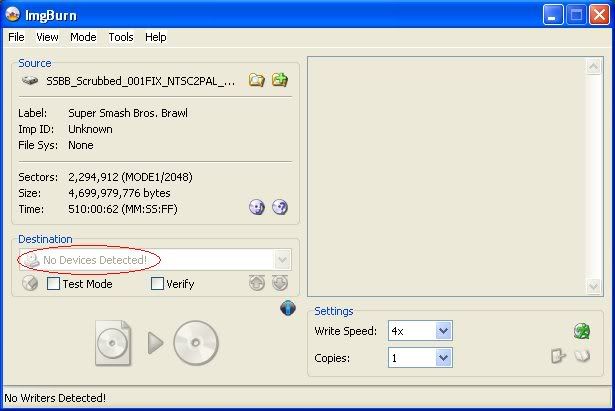 |
|