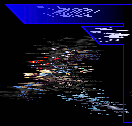Post by Vyse on Feb 23, 2009 2:22:11 GMT -5
Anyone who has edited battle portraits knows that there are many, many files to pick from in the Brawl ISO; and there's no indication of what file corresponds to which costume. Picking out the portrait you want to edit is practically impossible. But after some testing, I have found that the filenames follow a pattern. That pattern is explained below. Now you can find exactly which file to extract and edit!
Those of you who need the original battle portraits to use with CUPASH can now get them here: www.megaupload.com/?d=AMUUPMWJ
When you go to Partition 2>Info>Portrite or look in the rar linked above, you see a long list of files that all look the same: InfFace, then 3 digits. Those 3 digits are the key to the pattern, obviously.
Consider a file: InfFaceXY. X represents the first two digits. Y represents the last digit.
X tells you which character the file is for. Y tells you which costume it is.
If X is
00 - Mario
01 - DK
02 - Link
03 - Samus
04 - Yoshi
05 - Kirby
06 - Fox
07 - Pikachu
08 - Luigi
09 - Falcon
10 - Ness
11 - Bowser
12 - Peach
13 - Zelda
14 - Sheik
15 - ICs
16 - Marth
17 - G&W
18 - Falco
19 - Ganondorf
21 - MK
22 - Pit
23 - ZSS
24 - Olimar
25 - Lucas
26 - Diddy
27 - PT
28 - Charizard
29 - Squirtle
30 - Ivysaur
31 - Dedede
32 - Lucario
33 - Ike
34 - ROB
36 - Jigglypuff
37 - Wario
40 - Toon Link
43 - Wolf
45 - Snake
46 - Sonic
60 - Sandbag
62 - Red Alloy
63 - Yellow Alloy
64 - Blue Alloy
65 - Green Alloy
108 - Master Hand
109 - Crazy Hand
Y is the same number as the CSP for that costume.
An example: If you wanted to edit the battle portrait that goes with mario1_big, you would look for InfFace001.
Another example: If you wanted to edit the battle portrait that goes with toonlink2_big, you would look for InfFace402.
Those of you who need the original battle portraits to use with CUPASH can now get them here: www.megaupload.com/?d=AMUUPMWJ
When you go to Partition 2>Info>Portrite or look in the rar linked above, you see a long list of files that all look the same: InfFace, then 3 digits. Those 3 digits are the key to the pattern, obviously.
Consider a file: InfFaceXY. X represents the first two digits. Y represents the last digit.
X tells you which character the file is for. Y tells you which costume it is.
If X is
00 - Mario
01 - DK
02 - Link
03 - Samus
04 - Yoshi
05 - Kirby
06 - Fox
07 - Pikachu
08 - Luigi
09 - Falcon
10 - Ness
11 - Bowser
12 - Peach
13 - Zelda
14 - Sheik
15 - ICs
16 - Marth
17 - G&W
18 - Falco
19 - Ganondorf
21 - MK
22 - Pit
23 - ZSS
24 - Olimar
25 - Lucas
26 - Diddy
27 - PT
28 - Charizard
29 - Squirtle
30 - Ivysaur
31 - Dedede
32 - Lucario
33 - Ike
34 - ROB
36 - Jigglypuff
37 - Wario
40 - Toon Link
43 - Wolf
45 - Snake
46 - Sonic
60 - Sandbag
62 - Red Alloy
63 - Yellow Alloy
64 - Blue Alloy
65 - Green Alloy
108 - Master Hand
109 - Crazy Hand
Y is the same number as the CSP for that costume.
An example: If you wanted to edit the battle portrait that goes with mario1_big, you would look for InfFace001.
Another example: If you wanted to edit the battle portrait that goes with toonlink2_big, you would look for InfFace402.





 but thanks for posting it anyway.
but thanks for posting it anyway.



 I just prefer the megagraph because the portrait image is there also.
I just prefer the megagraph because the portrait image is there also.